Get Even More Handling Performance from Your Maxx
Step-By-Step Video
 Placing the WideMaxx arms next to the standard ones, the extra width is obvious
Placing the WideMaxx arms next to the standard ones, the extra width is obviousMetric Hex and Nut Driver Essentials Set
You can use the tools supplied with the Maxx, but for faster, easier wrenching, we recommend the 8712 7-Piece Metric Hex and Nut Driver Essentials Set. This set includes all the hex- and nut-driver bits required to work on all Traxxas models, plus a convenient carrying and storage pouch. TIP: The optional 8720 Large handle allows you to apply more torque with less effort for easier tightening and loosening of larger fasteners, such as the Maxx’s 8 mm wheel nuts and 4 mm screw pins.
| |
| Required Tools |
| |
|
| |
| |
1) Begin by removing the wheels using an 8 mm nut driver or the wrench supplied with your Maxx. Remove the 4 mm screw pins (arrowed) to release the front steering hub and rear axle carrier. Also remove the 3x18 button-head that secures the toe link to the steering block.
 Remove the wheels
Remove the wheels Unscrew the Steering Blocks
Unscrew the Steering Blocks Unscrew the Axle Carriers
Unscrew the Axle Carriers2) Remove the caster block/steering block assembly and rear axle carrier. The female halves of the driveshafts will come out with them.
 Remove the Steering Blocks
Remove the Steering Blocks Remove the Axle Carriers
Remove the Axle Carriers3) The bumpers and skid plates must be removed to access the lower suspension arms. Remove the arrowed 4x25 mm button-head screws. Next, turn the chassis over and remove the 4x10 mm countersunk screws from the front and rear skid plates.
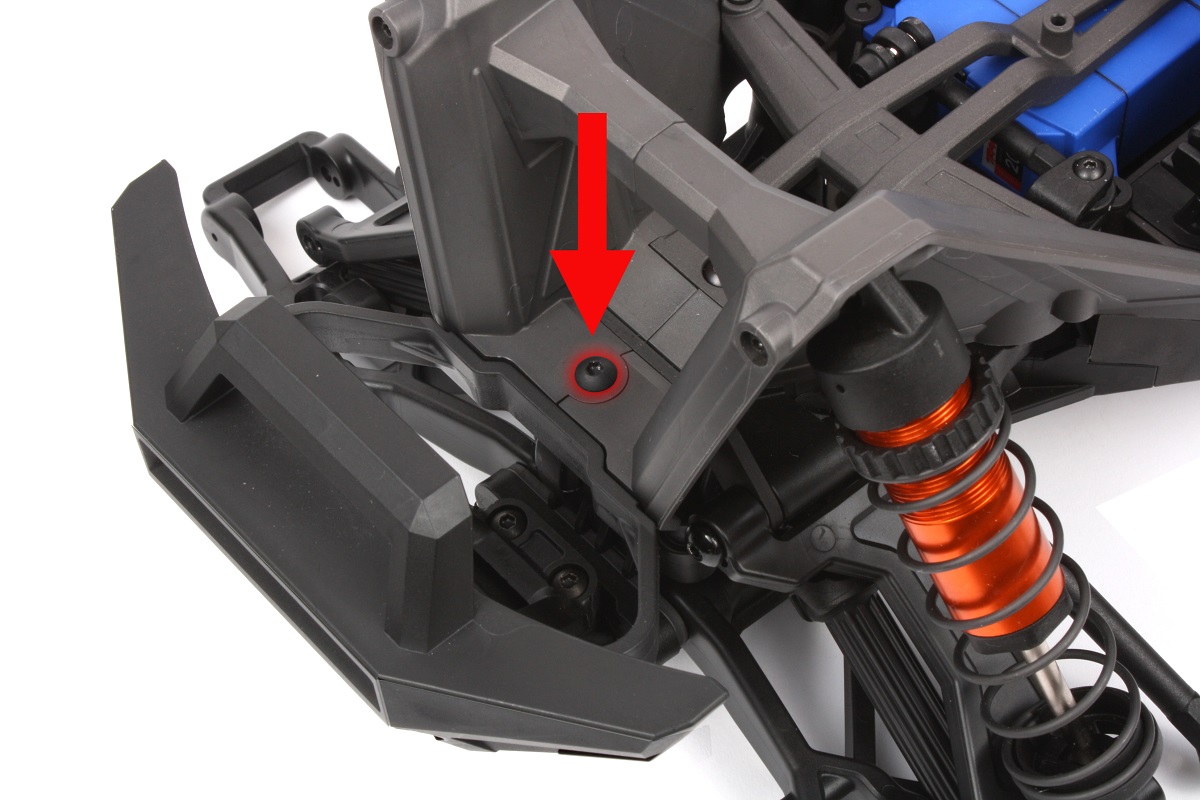 Remove the 4x25 mm Screws
Remove the 4x25 mm Screws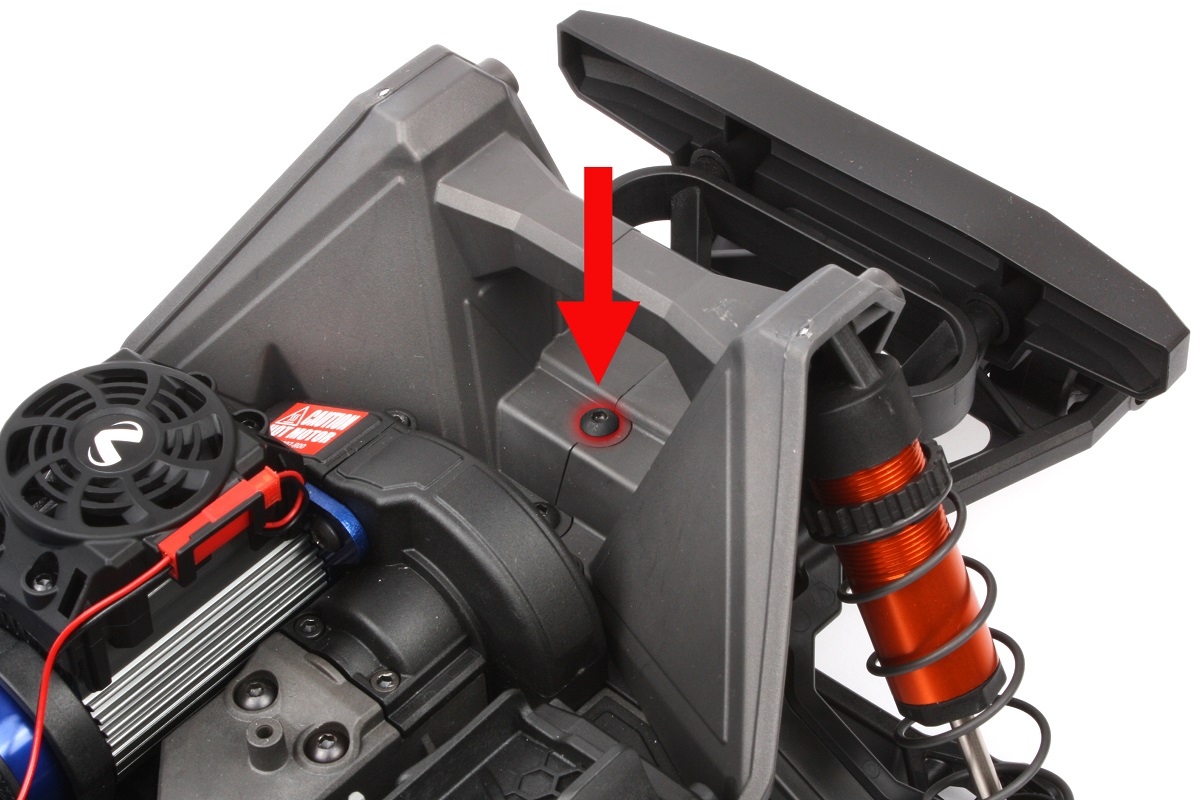 Remove the 4x25 mm Screws
Remove the 4x25 mm Screws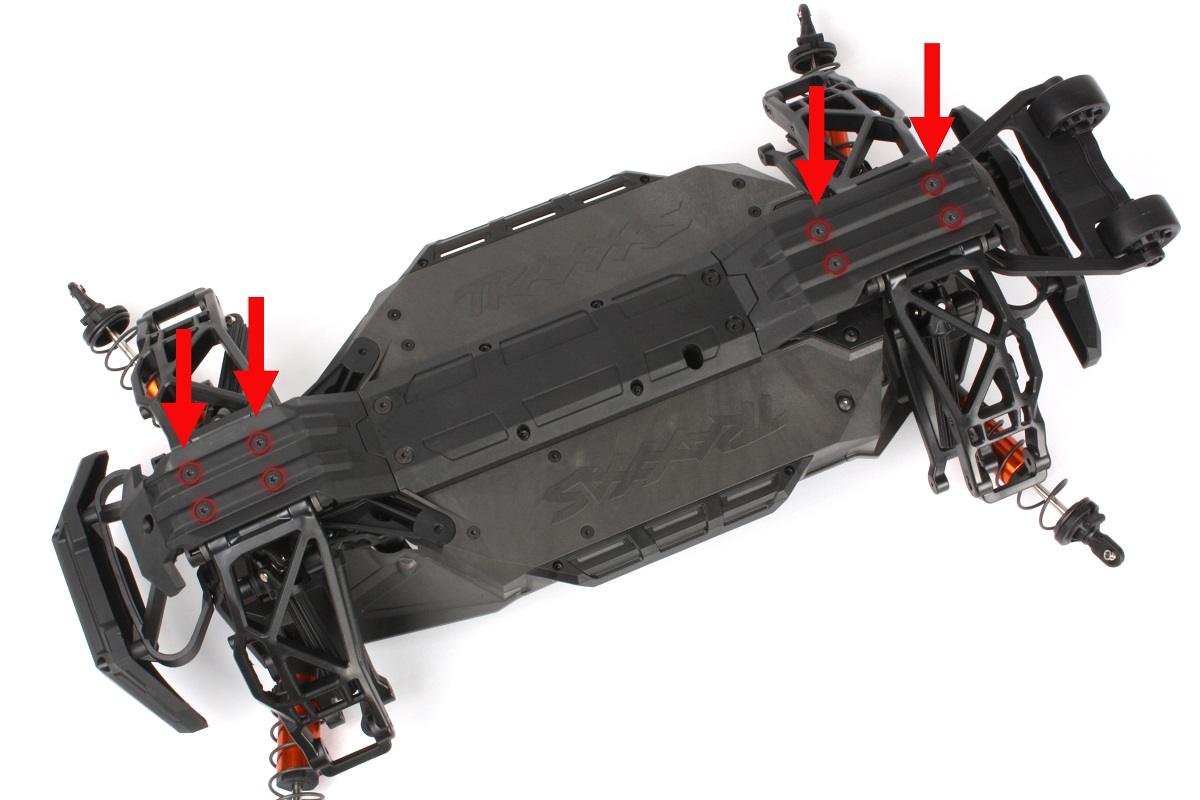 Remove the Countersunk Screws
Remove the Countersunk Screws4) Flex the bumper and skid plate up, and pull it away from the chassis. The wheelie bar will come off with the rear skid plate.
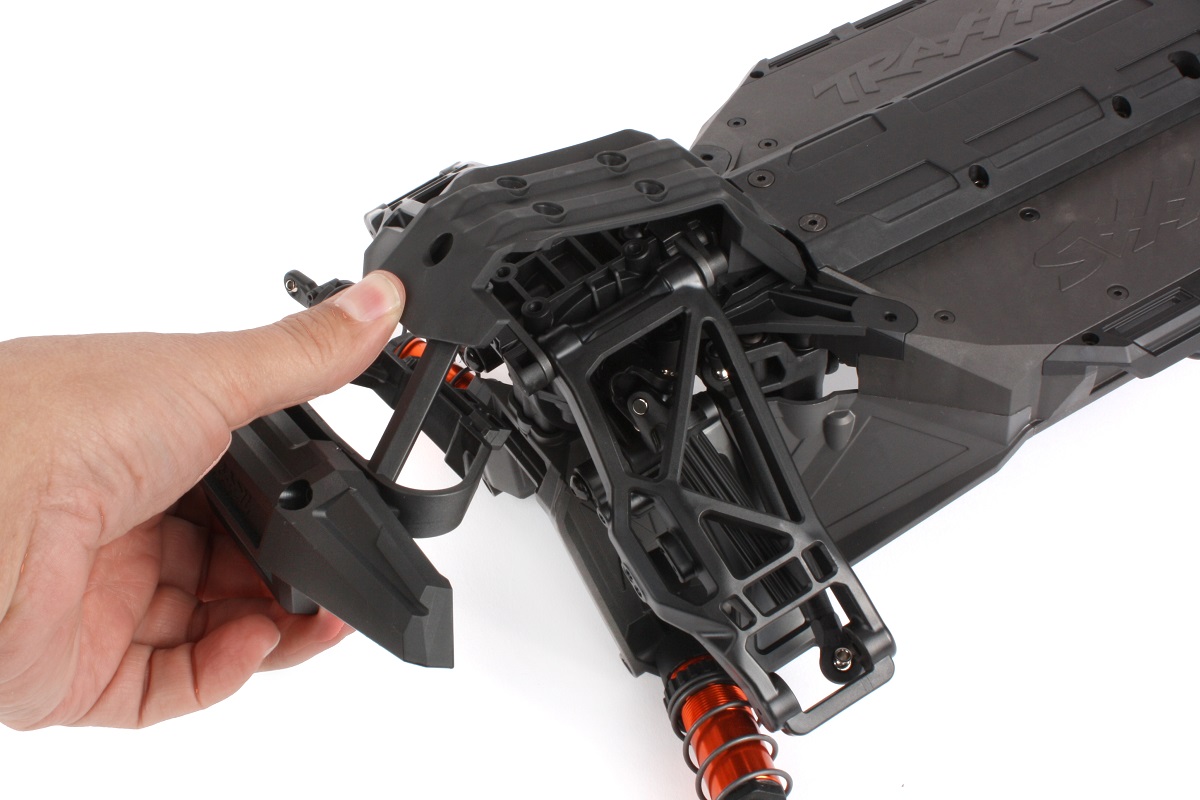 Remove the Bumper and Skid Plate
Remove the Bumper and Skid Plate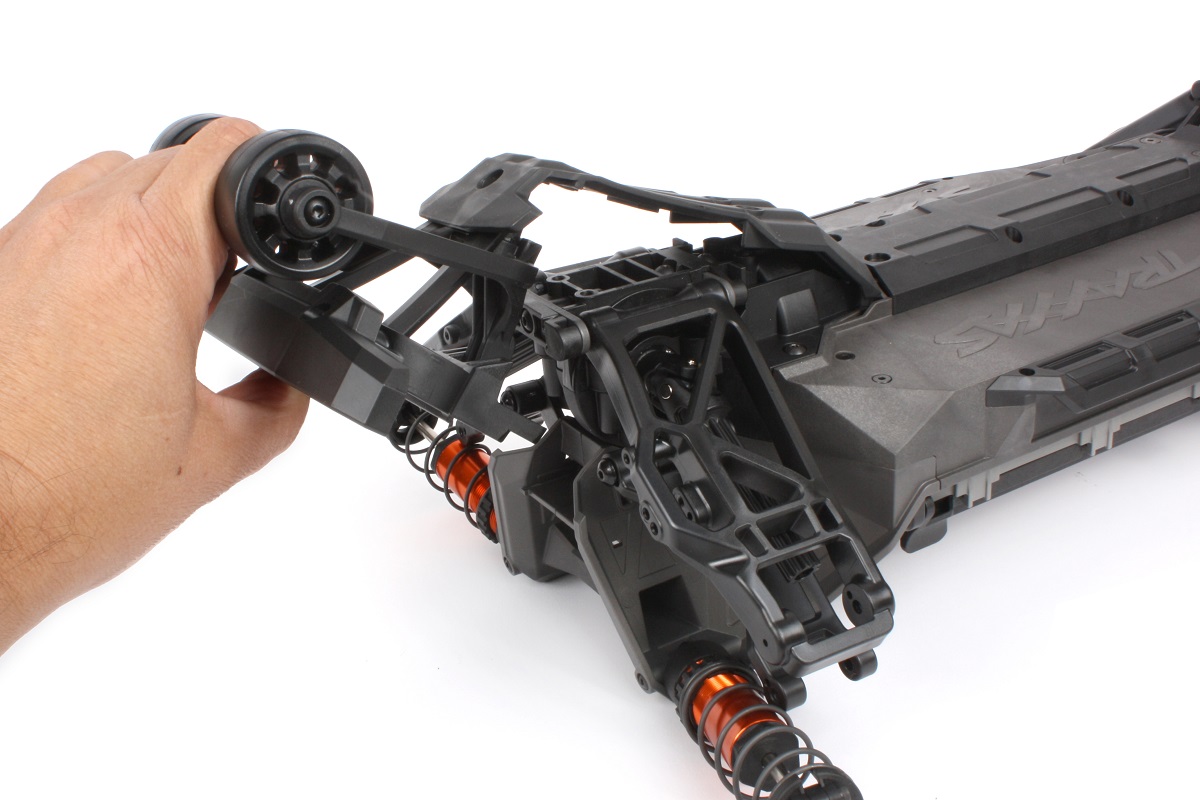 Remove the Wheelie Bar
Remove the Wheelie Bar5) The arrowed screw pins and a 4x12 mm button-head screw hold the suspension arms in place. Remove the button-head screw and slide the tie bar mount and the metal tie bar off of the suspension pins.
 Remove Screw Pins
Remove Screw Pins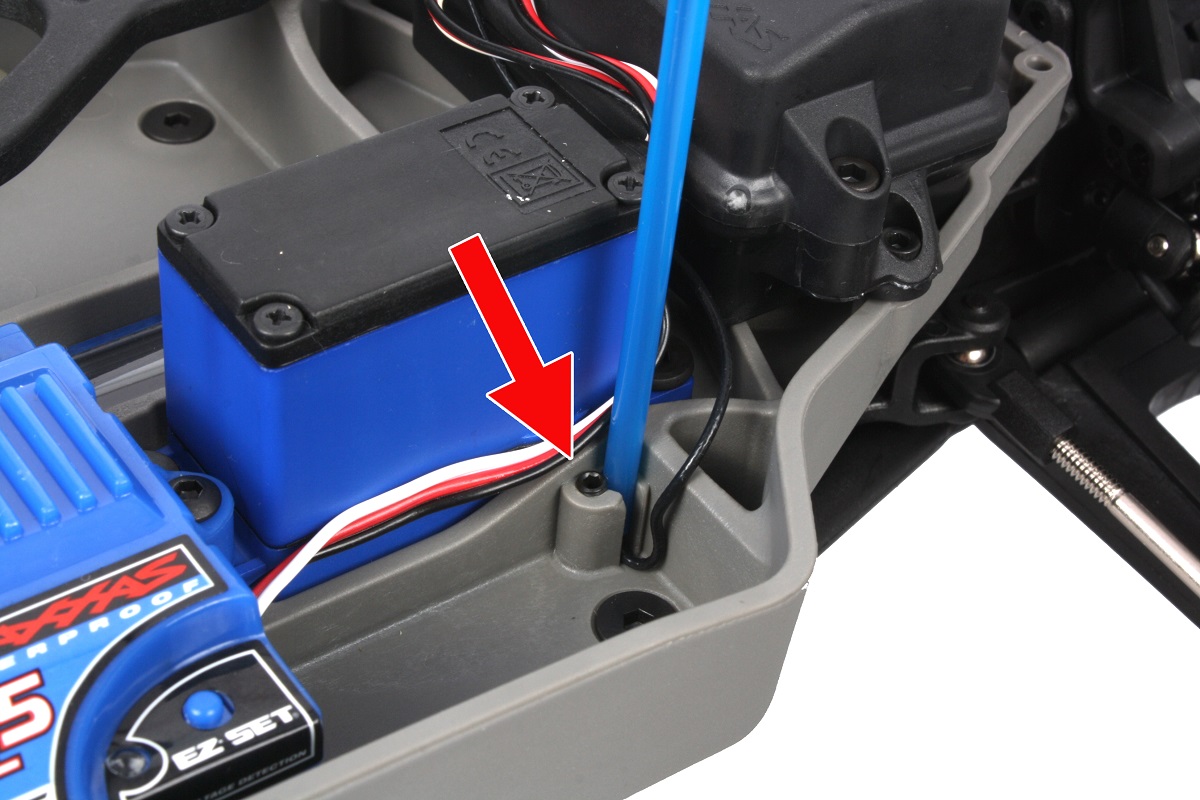 Remove the Tie Bar
Remove the Tie Bar6) Remove the lower suspension arms and pins. Next, remove the screw pins and upper arms. The screw pins and suspension pins will be reused for the WideMaxx arms.
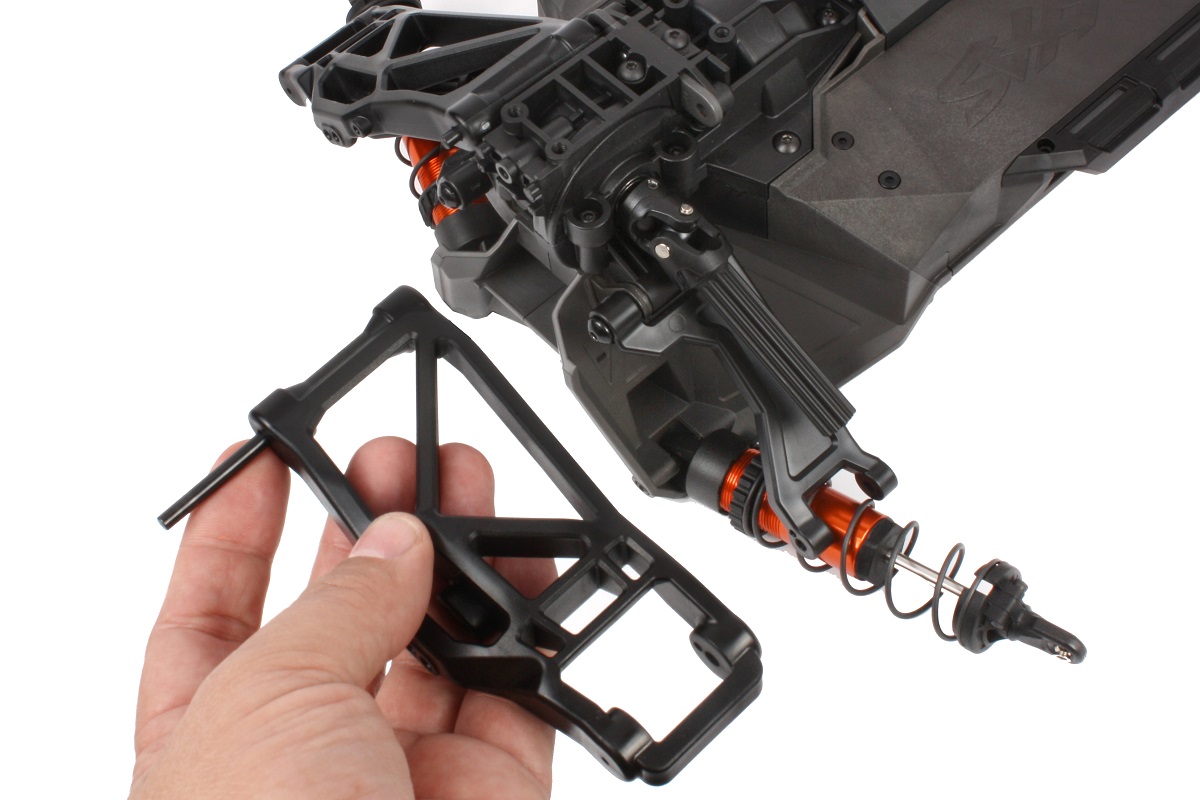 Remove the Lower Suspension Arms
Remove the Lower Suspension Arms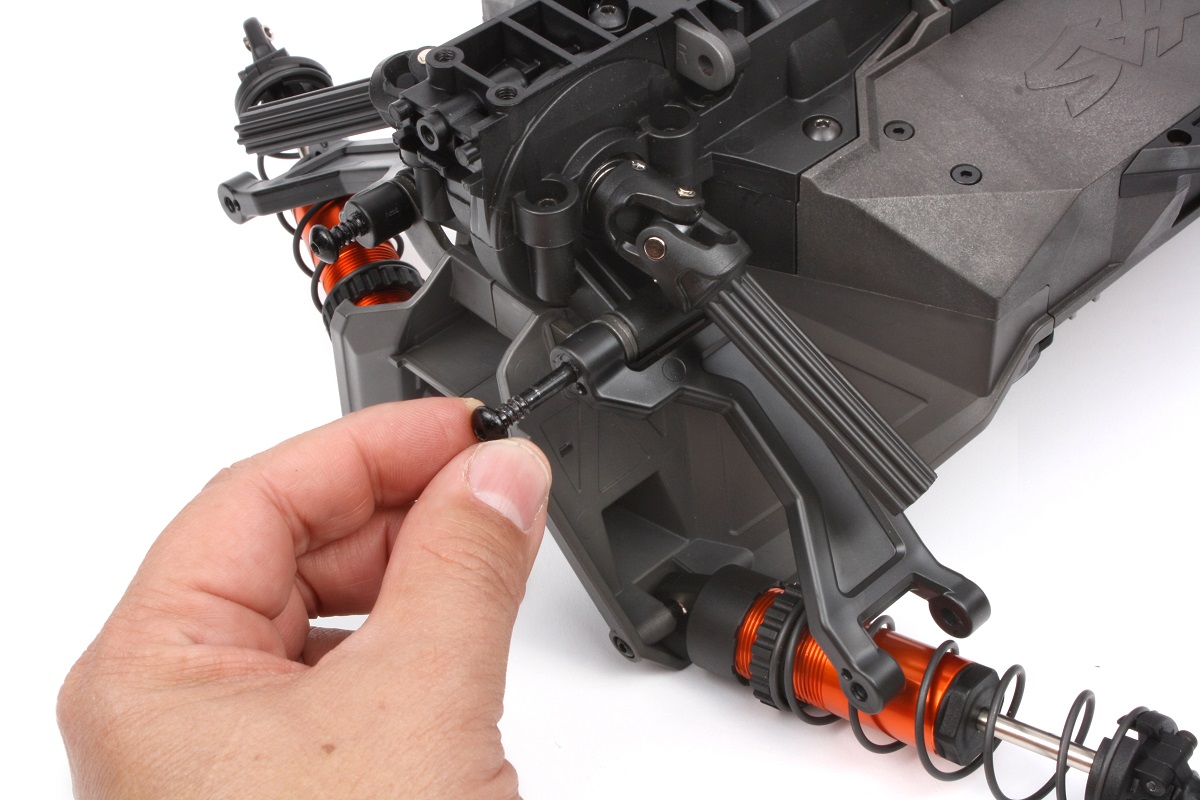 Remove the Upper Suspension Arms
Remove the Upper Suspension Arms7) Reverse the disassembly steps to install the WideMaxx arms. The lower arms are labeled LF - RR (Left Front - Right Rear) and RF - LR (Right Front - Left Rear) to help with proper installation. The upper arms are all identical, just flip them over for the proper orientation. The tie bars are labeled F (front) and R (rear), install accordingly.
 Lower Suspension Arms
Lower Suspension Arms Suspension Arm Orientation
Suspension Arm Orientation Tie Bar Orientation
Tie Bar Orientation8) Here are the arms in their correct orientations. The arrows point towards the front of the Maxx.
 Right Front
Right Front Right Rear
Right Rear Left Front
Left Front Left Rear
Left Rear9) With the new arms in place, you can now reinstall the steering block/caster block and rear axle carriers. The caster blocks and axle carriers are labeled R and L to indicate right and left, and the driveshaft halves are keyed to maintain correct universal-joint alignment. There are marks in the shafts to show correct alignment, but you can just rotate the female half until it slides over the male half. The shafts only fit together when properly aligned, so it’s goof-proof.
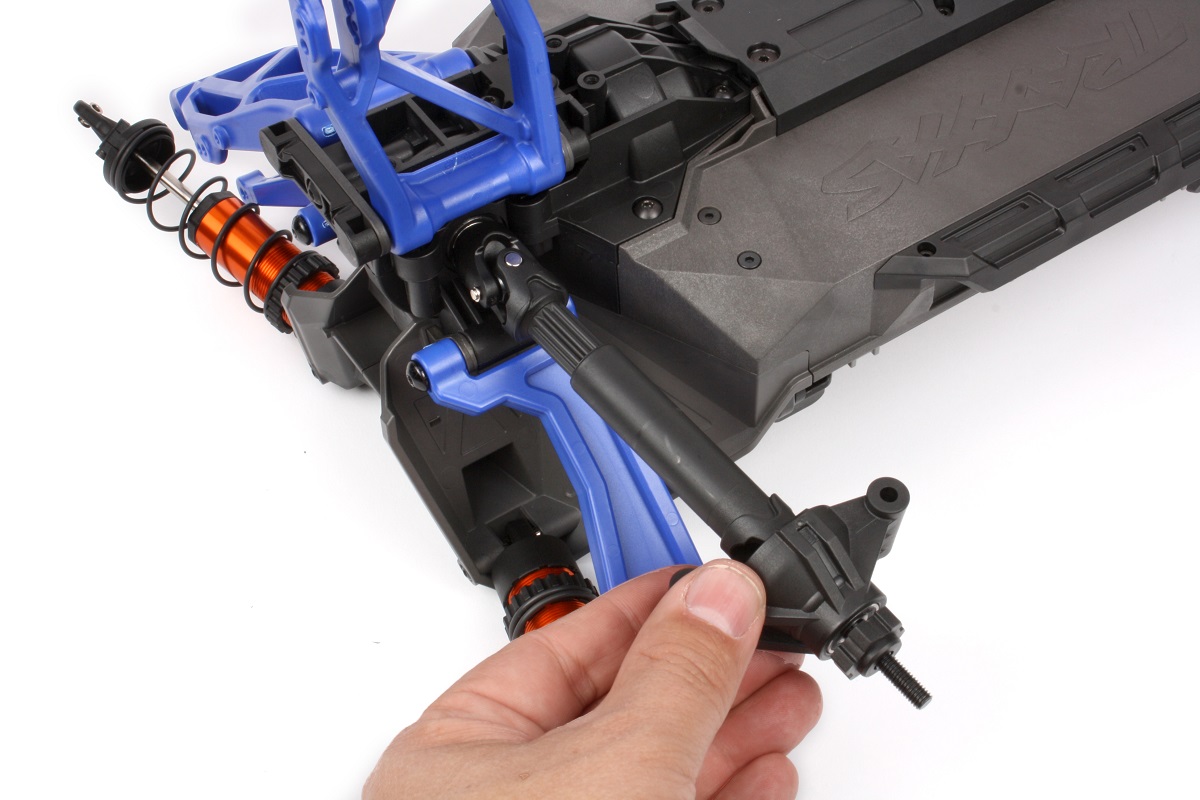 Reinstall Steering & Caster Blocks
Reinstall Steering & Caster Blocks Parts Labeled Left and Right
Parts Labeled Left and Right Line Up Driveshafts
Line Up Driveshafts10) Reinstall the screw pins to secure the caster blocks and rear axle carriers. Next, reinstall the front and rear skid plates by reversing the previous steps.
 Reinstall Caster Blocks
Reinstall Caster Blocks Reinstall Axle Carriers
Reinstall Axle Carriers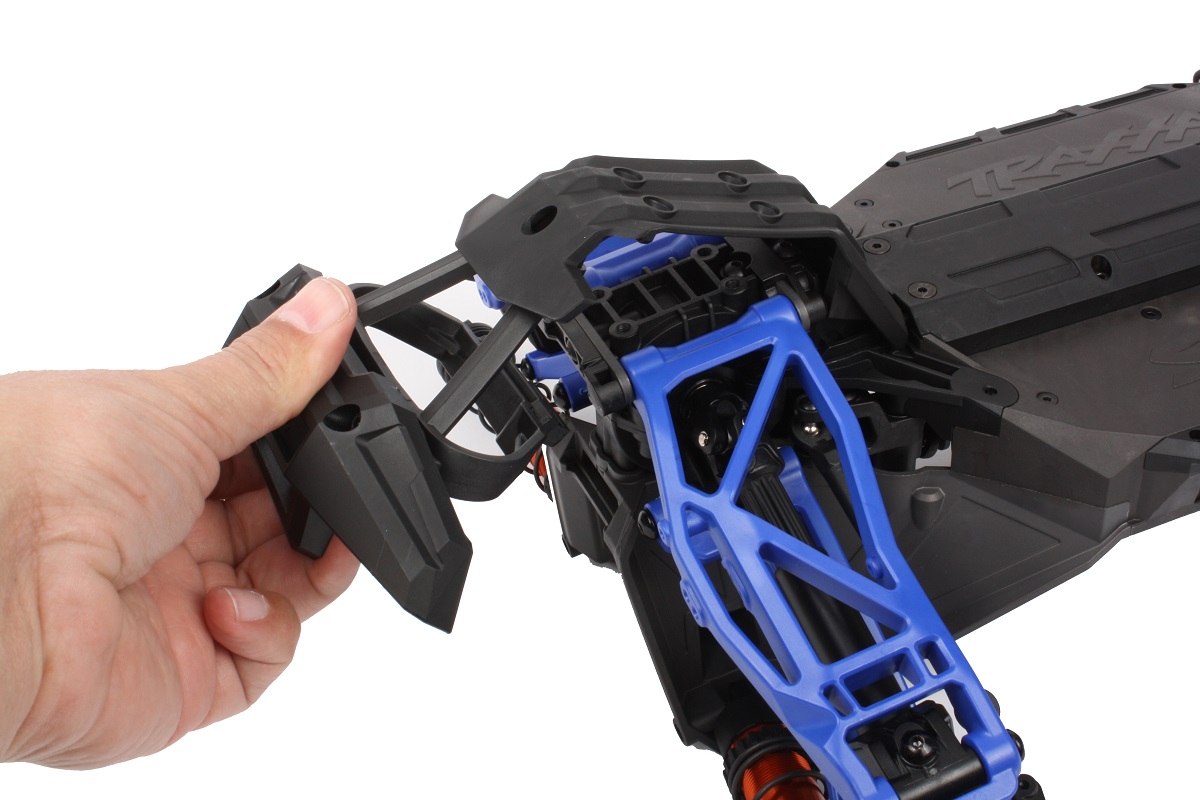 Reinstall Skid Plates
Reinstall Skid Plates11) Replace the stock toe links with the WideMaxx kit’s longer versions. Remove the button-head screw that secures the toe link and install the new link. Note that the toe links have a different type of hollow ball in each end. The end with the taller, hourglass-shaped hollow ball is the bellcrank end.
 Replace Stock Toe Links
Replace Stock Toe Links Install WideMaxx Toe Links
Install WideMaxx Toe Links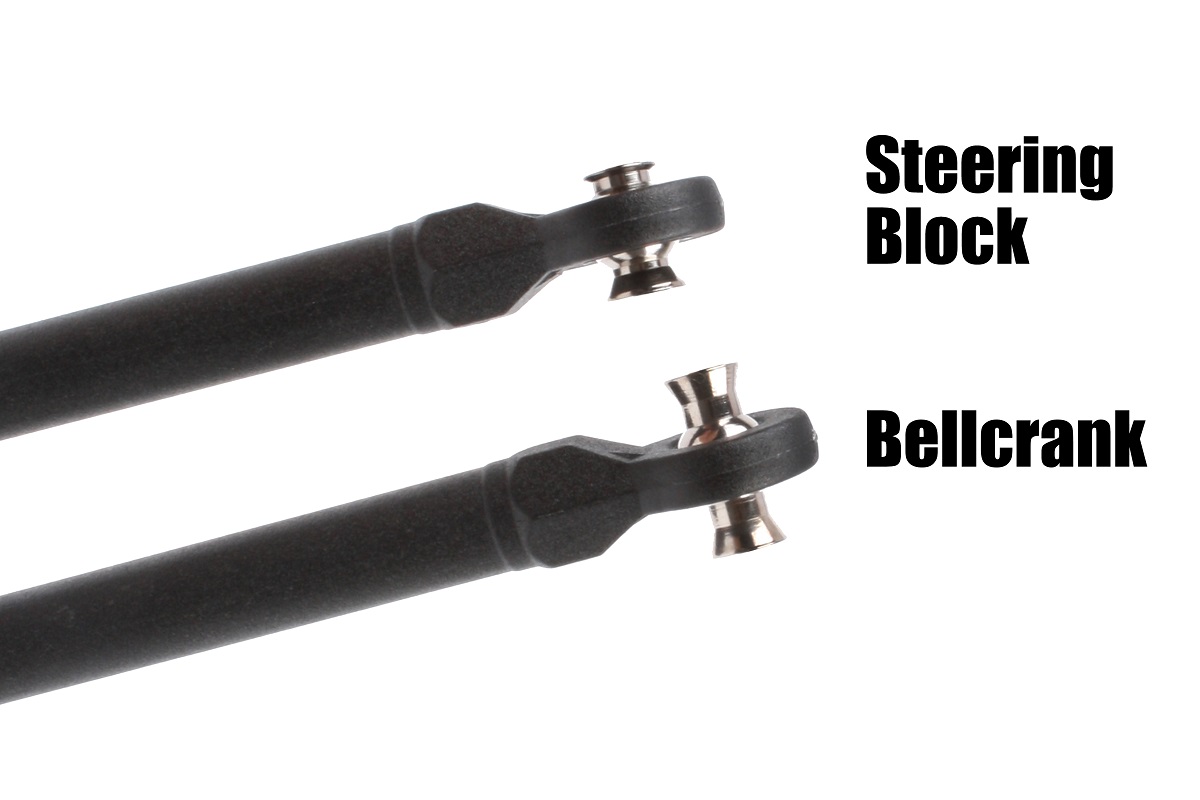 Hollow Ball Orientation
Hollow Ball Orientation12) The longer WideMaxx arms call for stiffer springs, which are included with the kit. The springs are “blue,” indicated by a spot of blue paint on each spring. Install the blue springs on the rear shocks, and replace the front springs with the springs you removed from rear shocks. A screw secures each spring perch. Remove the screw, then push up on the perch and slide it off the shaft to remove the spring. To recap:
-Replace the rear springs with the BLUE springs.
-Move the rear springs to the FRONT shocks.
-The stock front springs are not used.
 Replace Springs
Replace Springs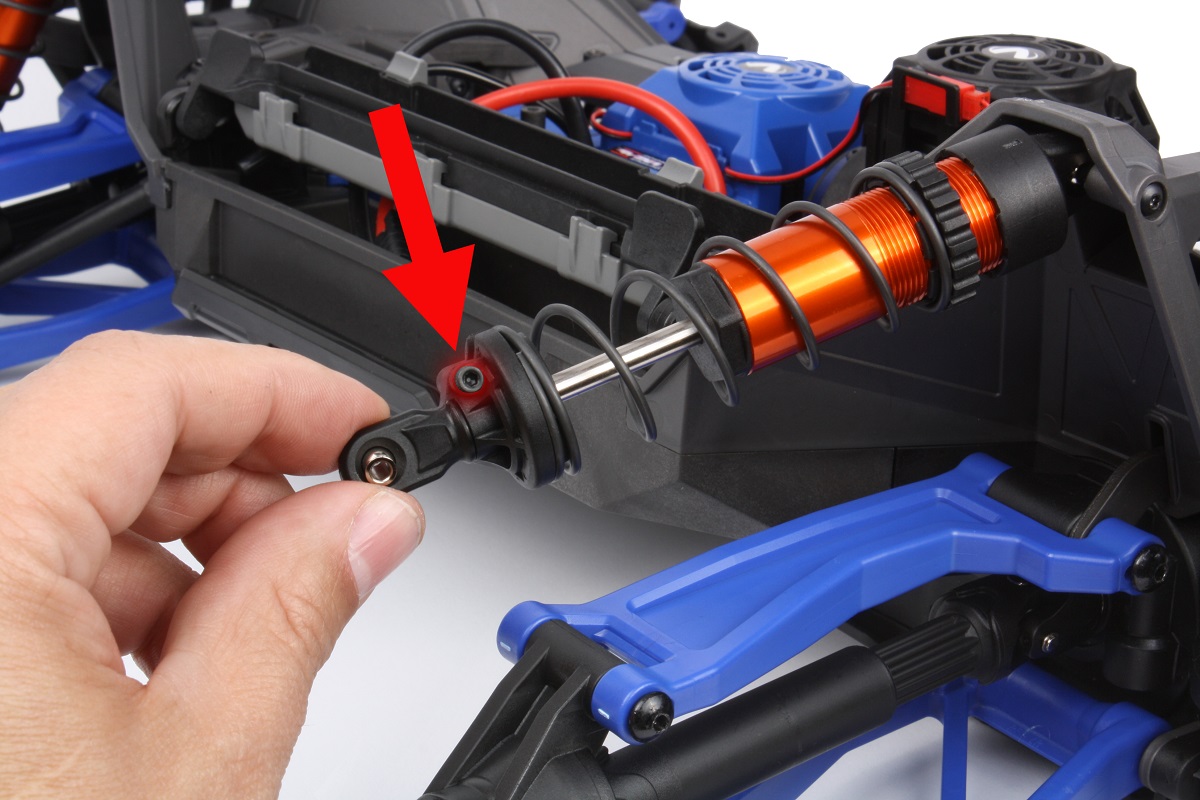 Remove the Old Springs
Remove the Old Springs13) Reverse the steps to install the new spring. Be careful not to mix up the front and rear springs when swapping them. Reinstall the button-head screws that secure the shocks and toe links, and the WideMaxx Suspension Kit installation is complete!
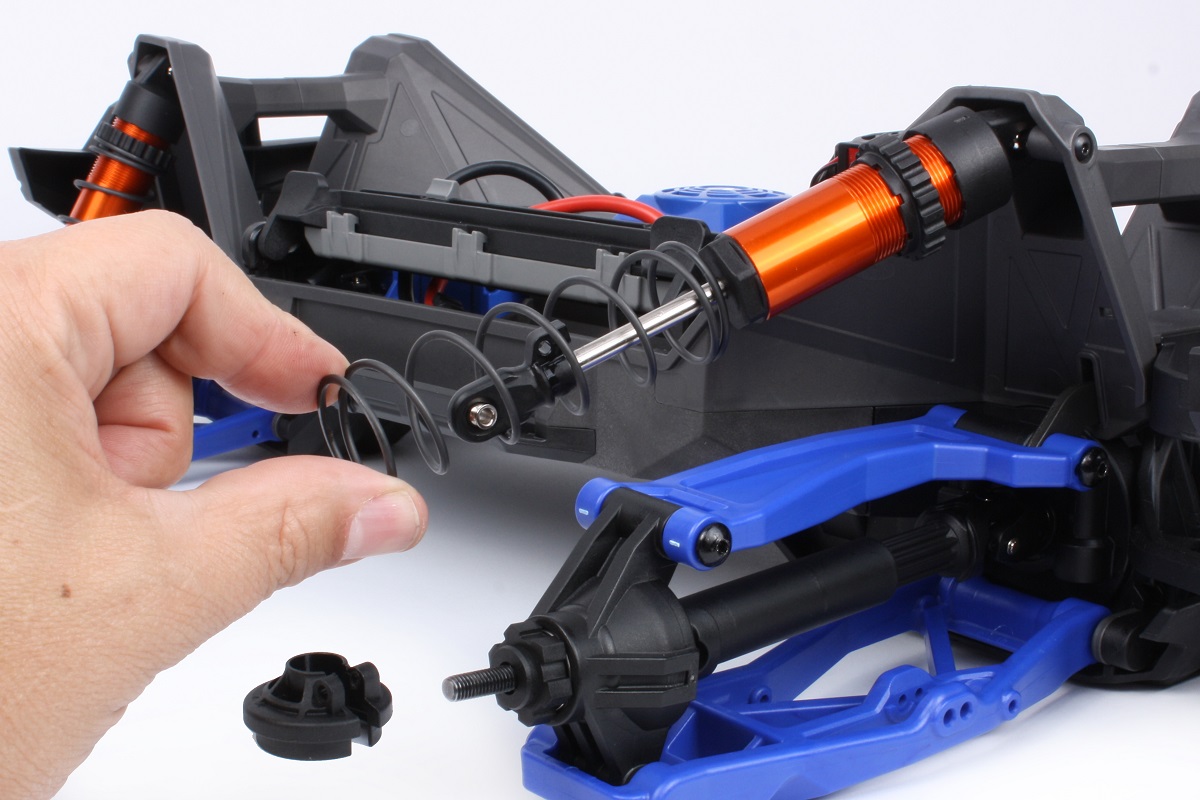 Install the New Springs
Install the New Springs Reinstall Screws
Reinstall ScrewsNow that your Maxx is an extra 1.57″ wider, you’ll experience ever greater stability and high-speed cornering grip.
 Standard Maxx
Standard Maxx WideMaxx
WideMaxxFor more helpful Traxxas how-to videos, be sure visit the Traxxas Support channel, Like, and subscribe. Click here to go to the channel now.


 Canadian Dollar (CAD)
Canadian Dollar (CAD)
 Euro (EUR)
Euro (EUR)
