Learn How to Import Your Customer Order History
The new Traxxas.com is almost here. If you have a customer account on the existing website, you can import your order history to your new account. Click on the "My Account" link in the top right corner of your screen or click here to start the process.
The new Traxxas.com is almost here. If you have a customer account on the existing website, you can import your order history to your new account. Click on the "My Account" link in the top right corner of your screen or click here to start the process.
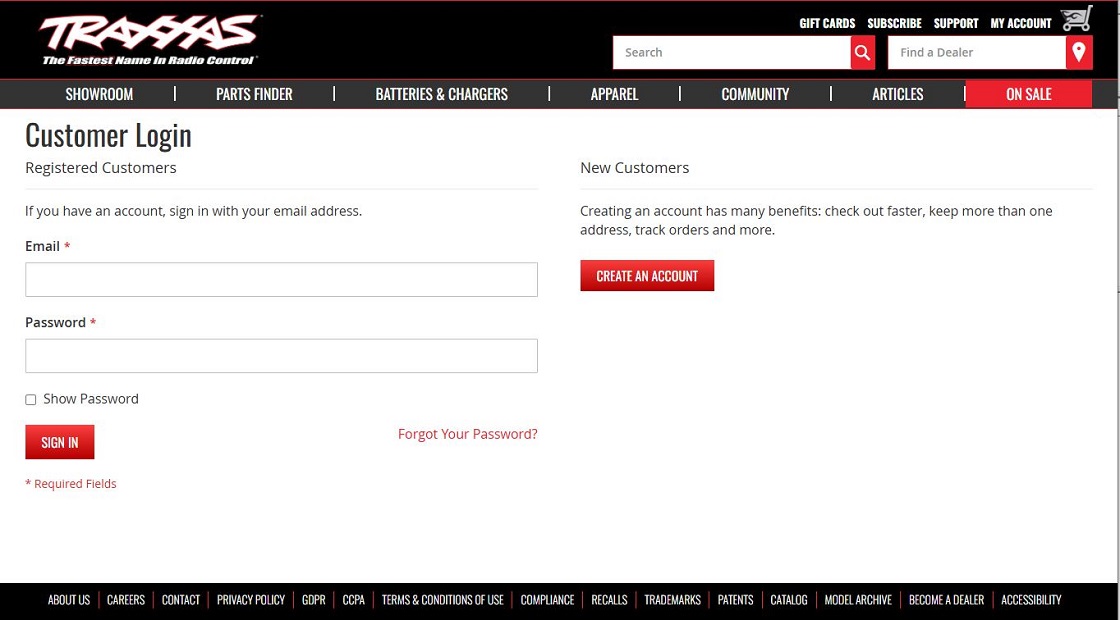
Once you are on the My Account page, click on the "Create An Account" button, even if you have an existing account on the current Traxxas.com website. Fill out all the applicable fields and agree to the terms and conditions. Important: you must use the same email as your previous Traxxas.com account if you want to import your existing order history. If you do not remember your original account email or wish to use a different email, your order history from the previous website will not import.
After you are finished, click the Create an Account button. You will receive a confirmation email shortly. Please click on the "Confirm Your Account" button in the email to login to the new site. Verify that all your account information is correct and you're good to go.
After you are finished, click the Create an Account button. You will receive a confirmation email shortly. Please click on the "Confirm Your Account" button in the email to login to the new site. Verify that all your account information is correct and you're good to go.


 Canadian Dollar (CAD)
Canadian Dollar (CAD)
 Euro (EUR)
Euro (EUR)
